since a couple of weeks I receive now error messages on rules that never before had any problems.
For example I have a rule as follow:
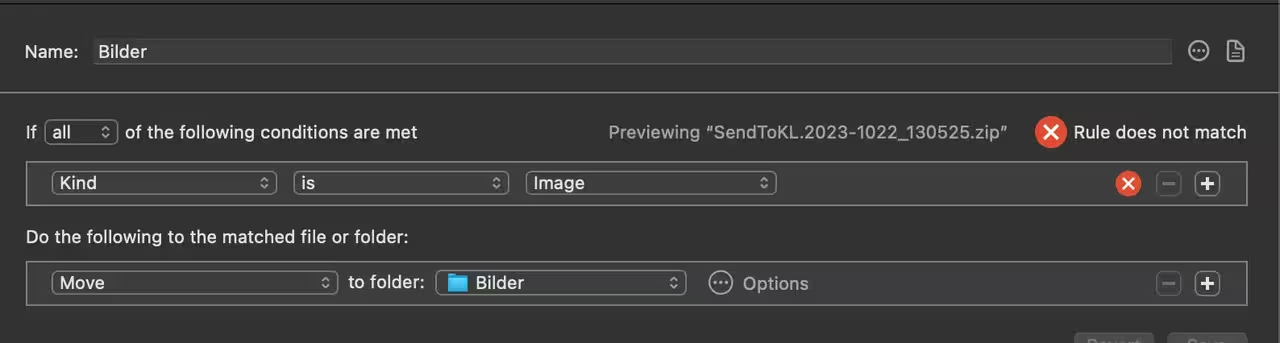
When I look in the error log then it show this:
2024-12-03 06:26:44.920 hazelworker[1008] Error while matching rule Bilder against file /Users/..../Desktop/SendToKL.2023-1022_130525.zip: Could not retrieve metadata for file: /Users/..../Desktop/SendToKL.2023-1022_130525.zip
Another example is this here for a folder:
2024-12-01 01:18:41.003 hazelworker[1329] Error while matching rule Bilder against file /Users/.../Desktop/Schreibtisch - MacBook Air von Hans: Could not retrieve metadata for file: /Users/.../Desktop/Schreibtisch - MacBook Air von Hans
Can someone tell me where the problem is and what I can do against it? Not sure about it but think it came with the update Sequoia 15.1.1
It also only comes once, when I start or restart the computer.
Thank you
Hans





