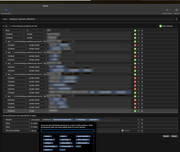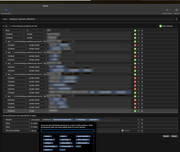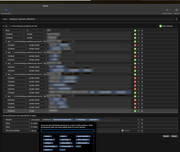If the Hazel App is in maximum view, I am having trouble fully accessing the custom elements I've created at the bottom section of the pop-up from the "Do the following to the matched file or folder:" point of the module (see image).
Currently, I have to exit the maximum view, reposition the Hazel App into a horizontal half view, and then scroll down to the bottom of the app in order to make the updates within the pop-up.